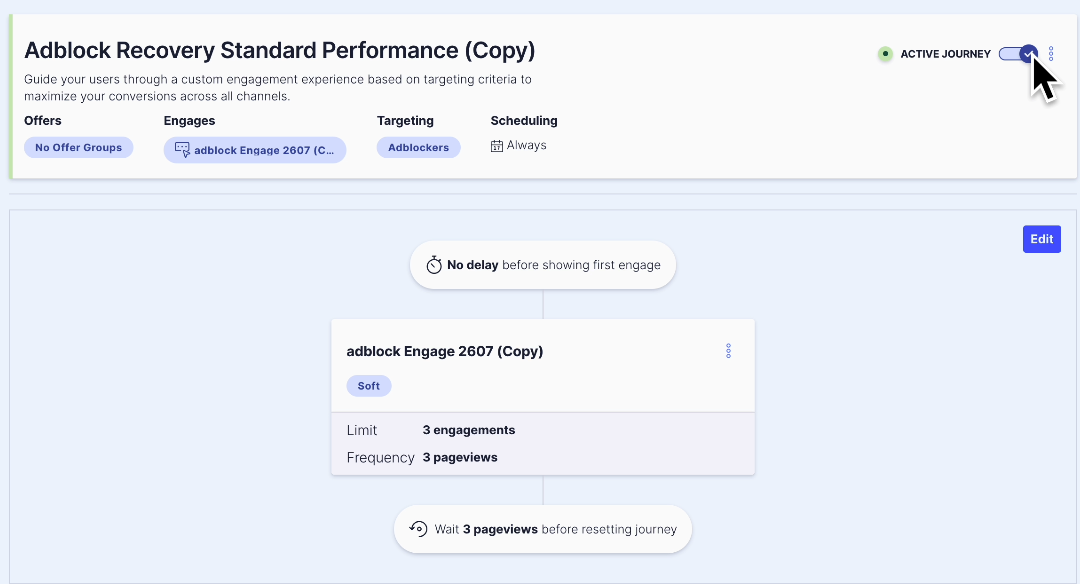Create a joint Adblock Recovery and Subscriptions message
Give adblock users the option to turn off their adblocker or sign up for subscriptions.
Steps to create a joint Adblock Recovery and Subscription message
1. Create an Adblock Recovery journey. If you need guidance on this, see this article on creating a journey.
2. Click on the journey you created.
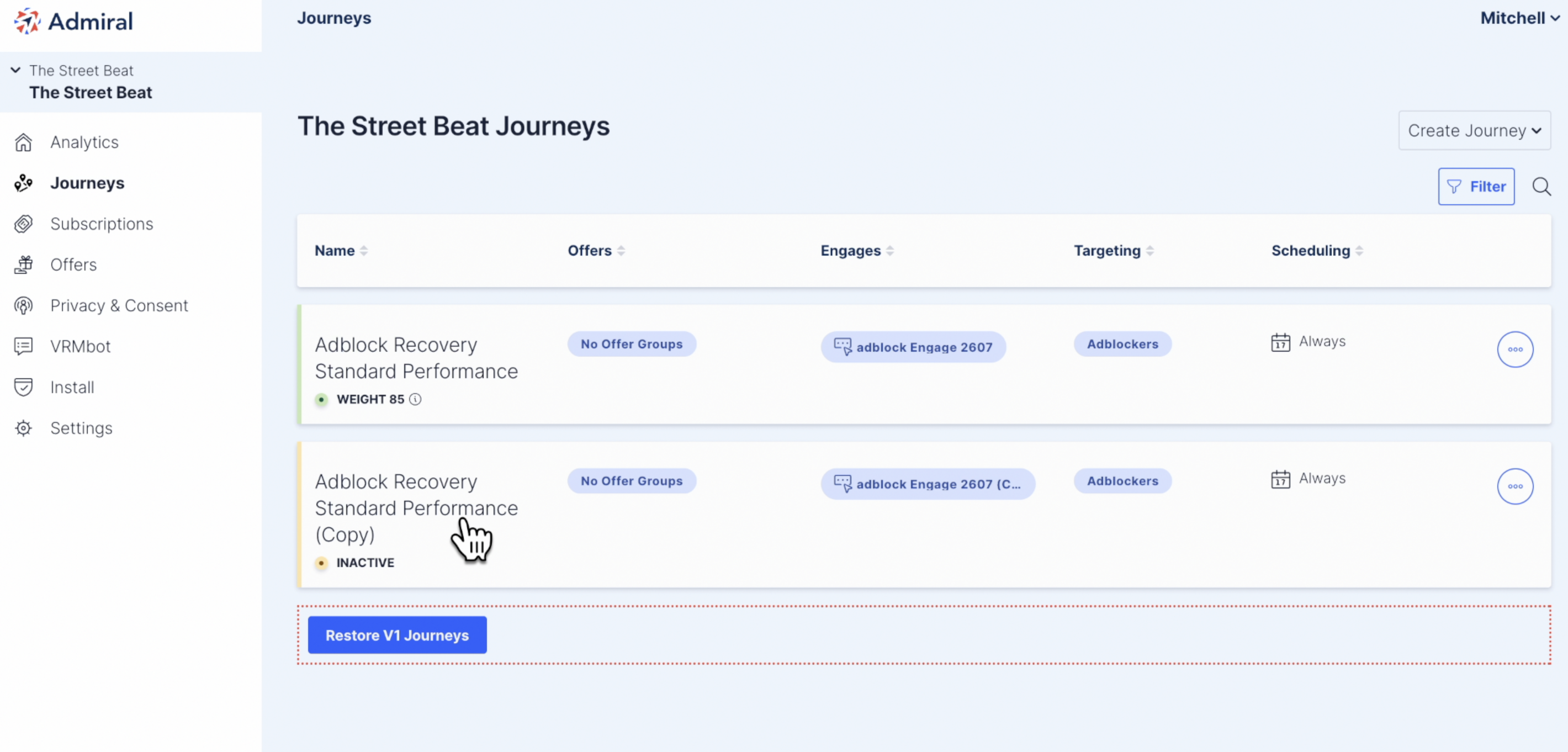
3. Click on the engage's kabob menu. Select "Offers".
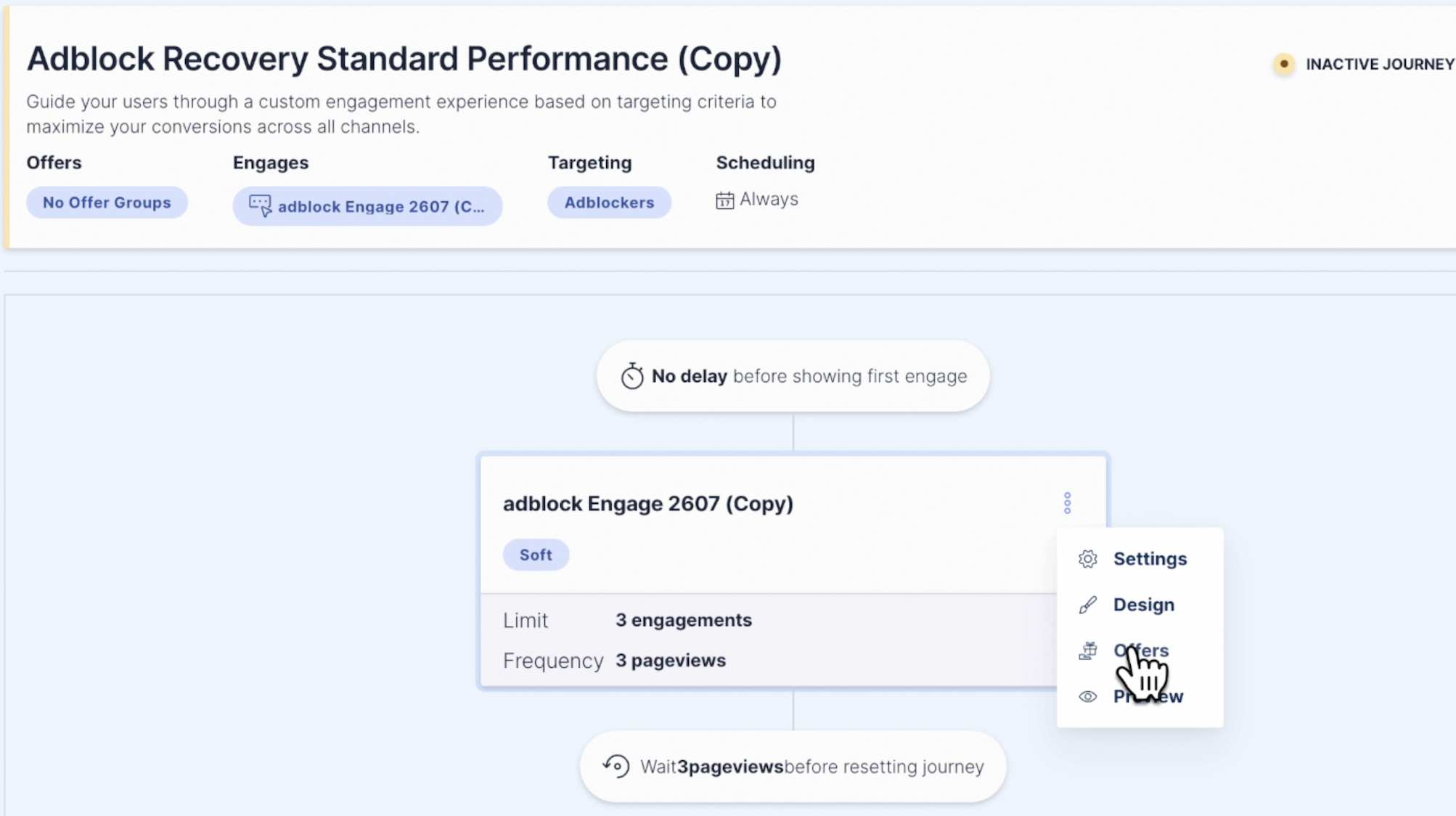
4. Select the Subscription you would like to offer. Remember to click "Save".
NOTE: You can also select an "Offer Group", which will allow you to offer multiple offers. For more information on offers and offer groups, see this article.
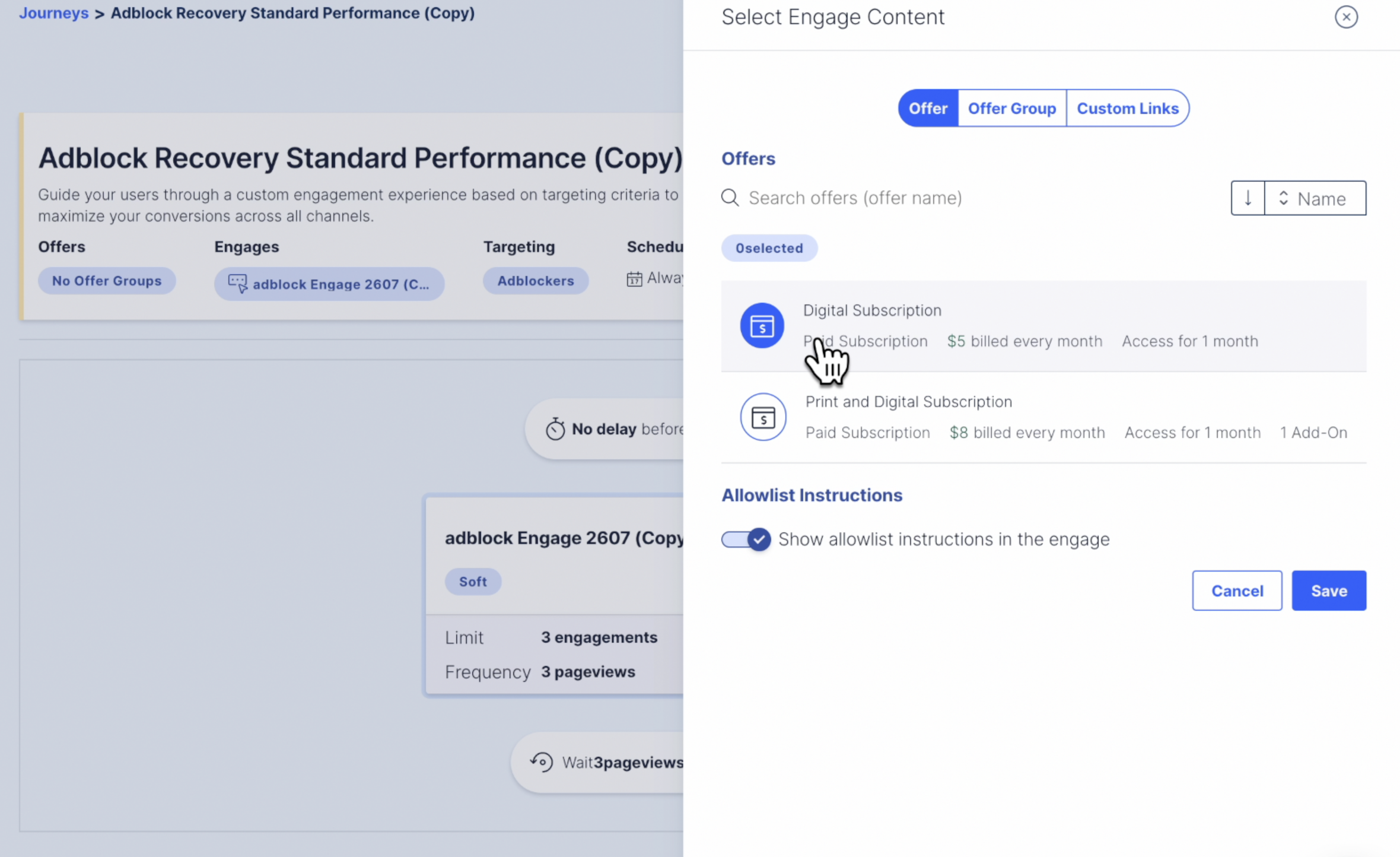
5. Click on the engage kabob menu and select "Design".
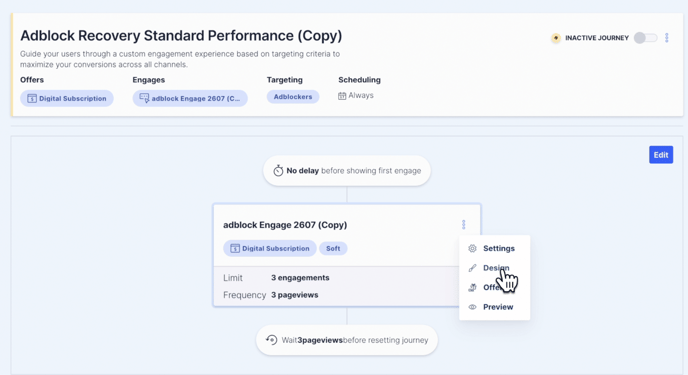
5. Begin designing your engage message. For more general instruction on designing engages, see this article.
6. Click on "Message" to enter the message text and button text.
7. Scroll down to "Transact Action Messaging" to add text above the Subscribe CTA.
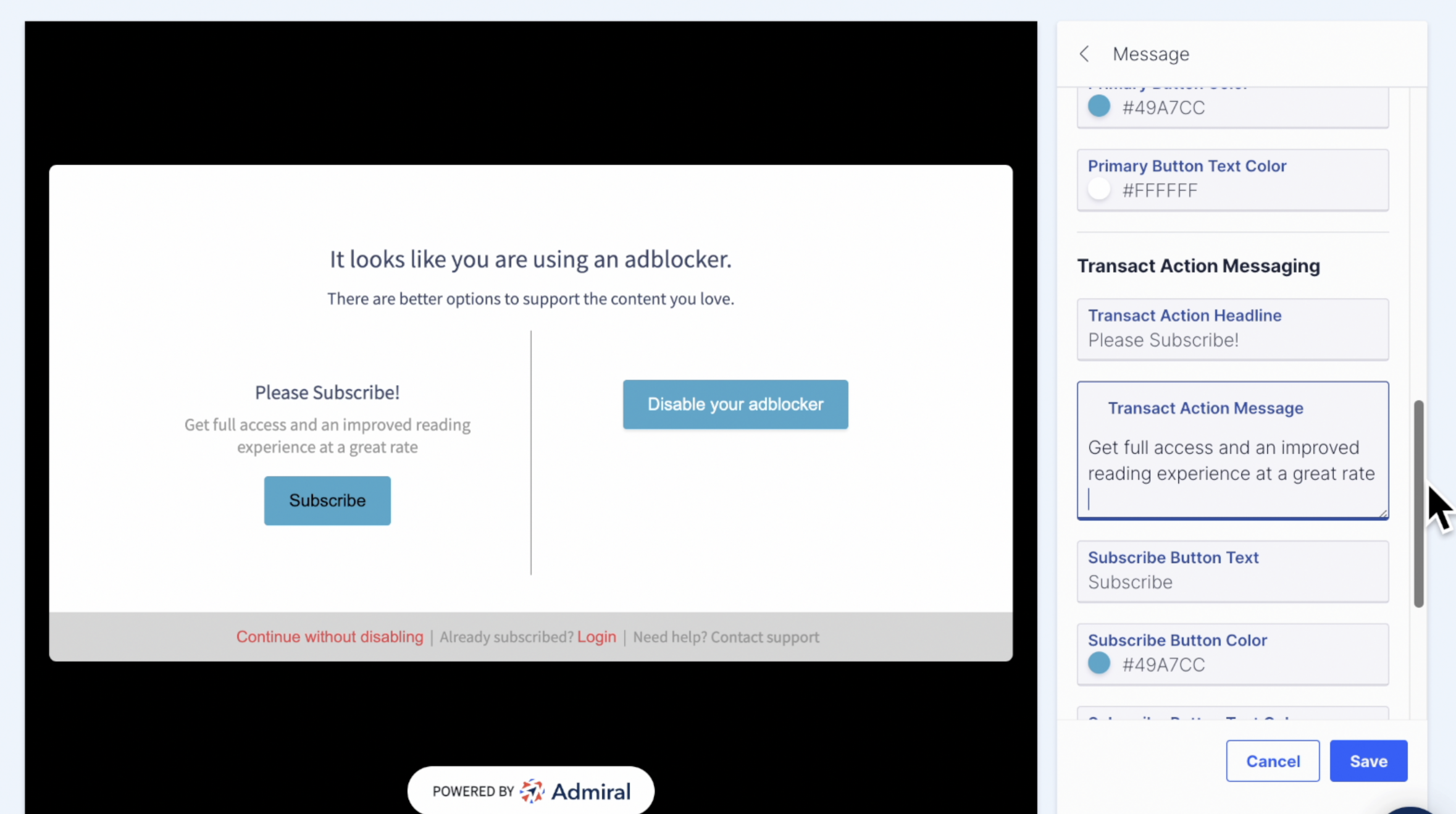
8. Scroll up to "Instructions Action Messaging" to add text above the "Disable your adblocker" CTA.
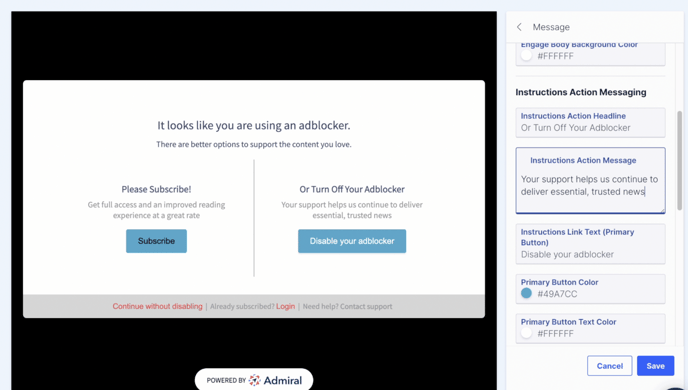
9. Remember to click "Save" once you are done.
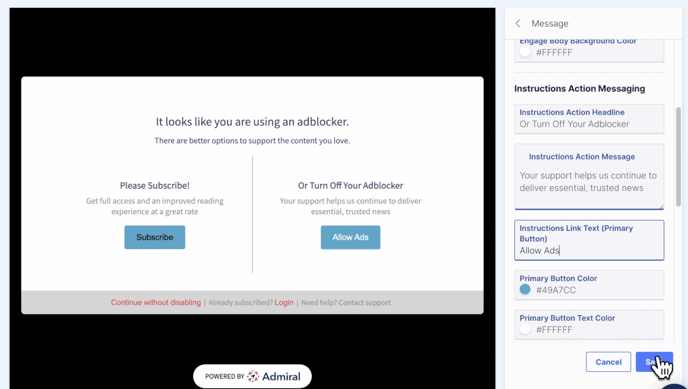
10. Turn on your journey by sliding it to "Active".