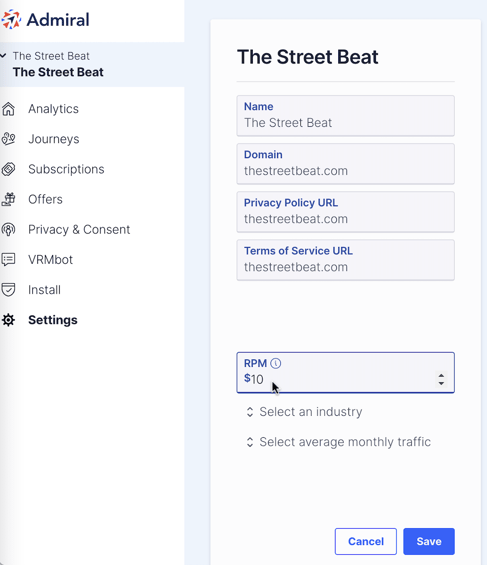What is Page RPM?
How to calculate Page RPM, and how Admiral uses it to calculate revenue.
Overview
RPM stands for the revenue per one-thousand ("mille"). At Admiral, we use the Page RPM and not the Impression RPM. In other words, we need the revenue per one-thousand pageviews displayed. This figure is an estimate of the earnings per thousand pageviews on your website.
How do I calculate my website's RPM?
To calculate the RPM, use the following formula:
Page RPM = (Total ad revenue during a time period / Total pageviews during the same time period) * 1000
Note: When configuring RPM for Admiral, calculate your RPM using a full year of ad revenue and pageviews. This way, your RPM accounts for seasonality.
How is RPM used to calculate my adblock recovery revenue earnings?
To calculate the gross recovered revenue, we use the following formula:
Gross Recovered Revenue = RPM * (Recovered PVs/1000)
When do I provide the RPM to Admiral?
The RPM is usually provided by you, the publisher, during the initial sales process, or while you create your own account or add an additional property to your existing account. If you own multiple properties, each property should have an individual RPM.
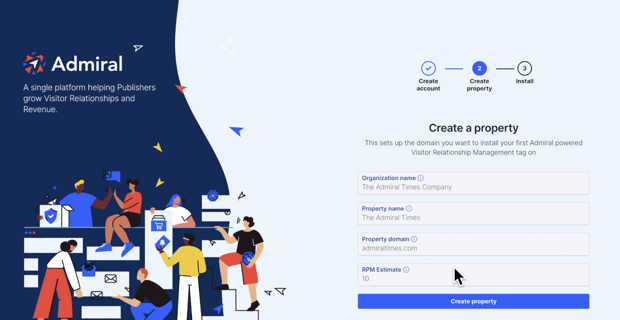
Can I update my RPM?
You can update the RPM in your Property Settings page.