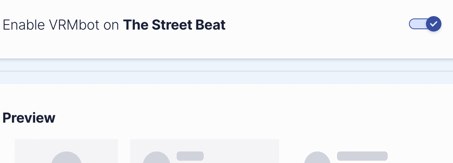Using the VRMbot
Using the VRMbot for Subscription and Consent management.
Overview
Admiral's VRMbot is a floating button that sits on top of your webpages, highly visible and easily accessible to visitors. If you use Admiral for subscriptions or as your Consent Management Platform (CMP), your visitors can use the bot to subscribe, manage their existing subscription, and edit their privacy and consent settings.
The VRMbot can be customized to match your site's branding. Using the Admiral app, you can add your own logo, colors, and message.
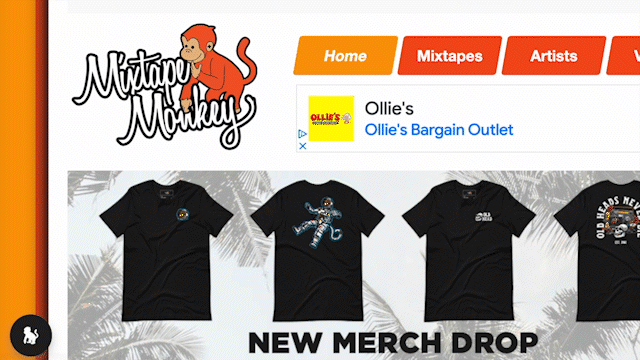
Customizing the VRMbot
1. Click on the VRMbot tab in your Admiral dashboard.
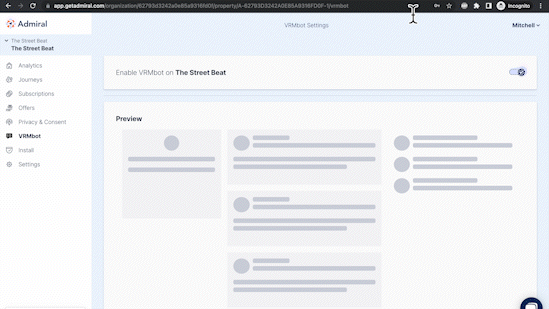 Scroll 2. Scroll down and click on Offer to add a Subscription offer to your VRMbot.
Scroll 2. Scroll down and click on Offer to add a Subscription offer to your VRMbot.
3. Click Appearance to add your company logo and colors.
4. Click Alignment to adjust the placement of your VRMbot.
TIP: the best placement for the VRMbot is usually bottom left or bottom right.
5. Next, you can add a Welcome Message. This message that will appear outside of the VRMbot, and will only appear to first time visitors. You can use this message to make a friendly impression or nudge your visitors into making some sort of action. The message in orange below is an example of a Welcome Message.
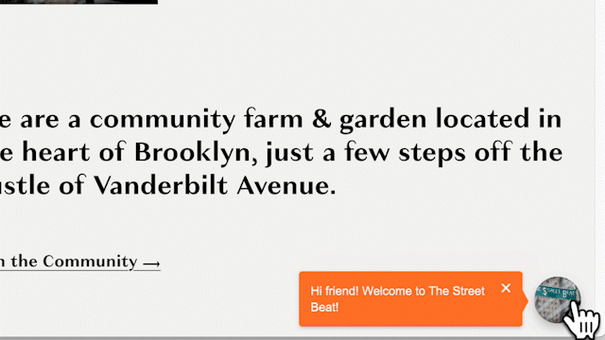
6. Next, add a Tagline to your VRMbot. The message within the VRMbot is the tagline. For this message you may want to say a short message about your site's mission, or you could include a subscription call-to-action. An example of a tagline is in the gif above. ("Here to give you the word on the street.")
7. Adjust the Scroll Threshold if you want the visitor to scroll down to make the VRMbot appear. By default, the bot will always be visible.
8. Use Targeting & Features to select what you want visible within the VRMbot (subscription and login button, support link, consent link, etc.) Slide the toggle at the top to make the VRMbot visible only to visitors who are eligible to interact with consent offerings.
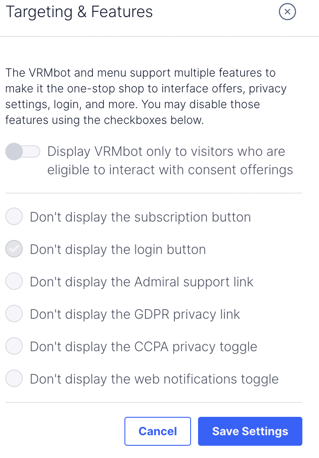
9. Now you are ready to enable the VRMbot. Scroll to the top of the page and turn the toggle to the right.