How to update a subscriber's subscription offer
A guide to changing a subscriber's existing subscription.
1. Click on the Subscriptions tab in your Admiral dashboard.
2. Search for the subscribers's email address.
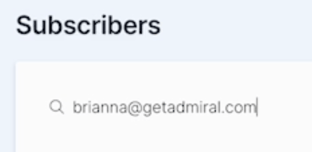
3. Once you have found the subscriber, click on the pencil icon to the right of the screen to the view the subscribers information.
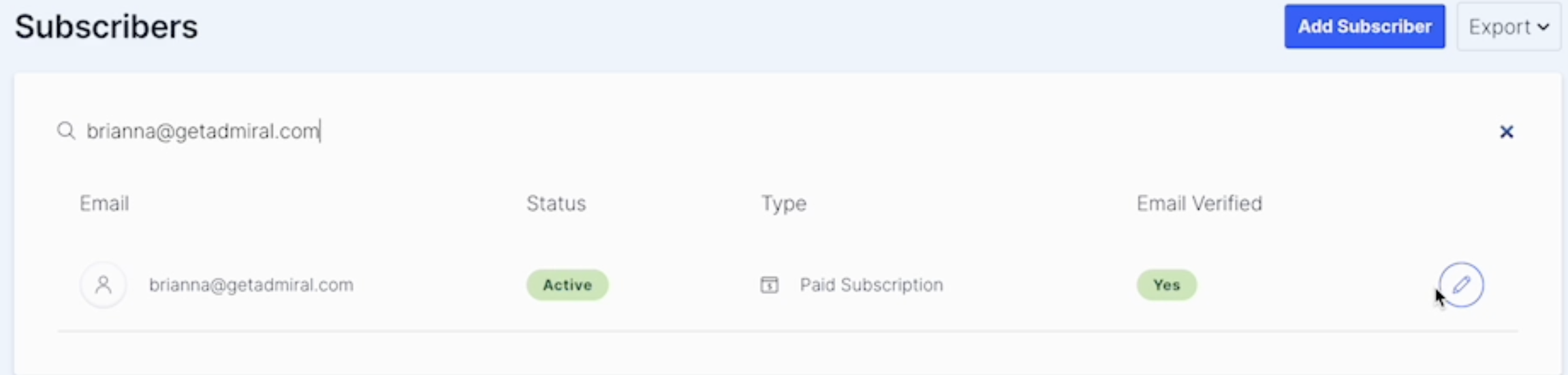
4. Click on the kabob menu at the top right of the current subscription. Then select "Update Subscription Offer."
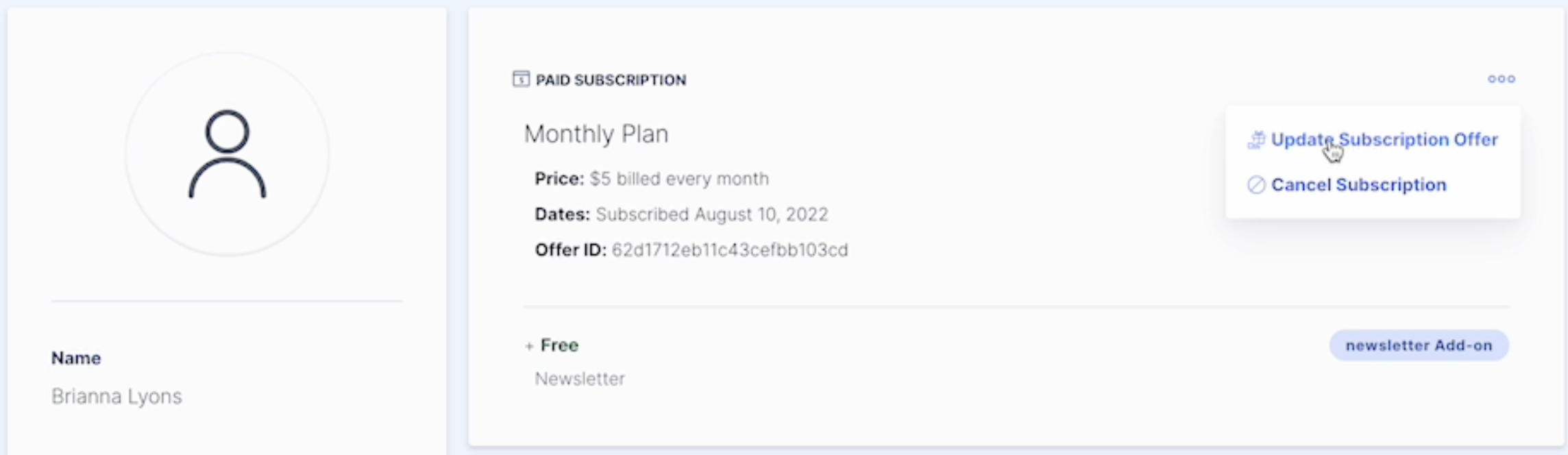
5. Select the new subscription plan.
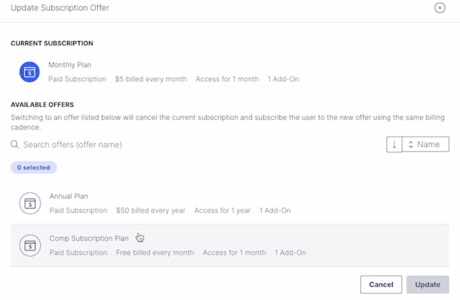
6. Under Fees, you can select if you would like the subscriber to pay processing fees.
7. Under Billing, select if you want this subscription to be prorated.
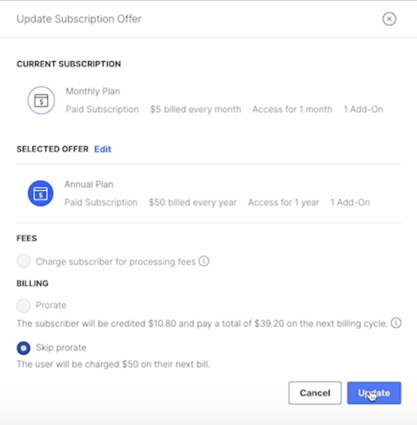
8. Select "Update" to make your changes to the subscription.