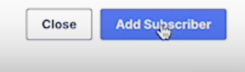How to manually add a subscriber
A guide to adding a subscriber through the Admiral dashboard (comp subscriptions only)
1. Click on the Subscriptions tab in your Admiral dashboard.
2. Next click the Add Subscriber button at the top right of the page.
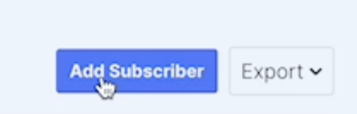
3. Add the subscriber's Email Address.
4. Select whether or not this is an Indefinite Subscription. In other words, if you want the subscription to end at a certain time without renewing, you can set the end date here.
5. Select the subscription Offer.
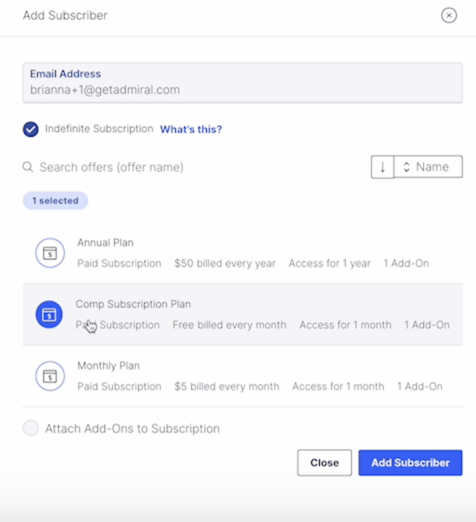
6. Attach any add-ons, if desired. An Add-on is something added to the subscription proper. The most common add-on is a newsletter.
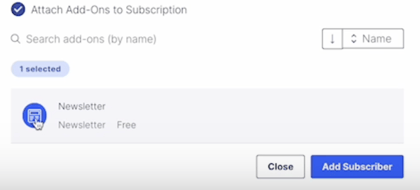
7. Remember to click Add Subscriber, when you are finished.