Configuring CCPA Consent Management in Admiral
The California Consumer Privacy Act (CCPA) is a state statute intended to enhance privacy rights and consumer protection for residents of California, United States. CCPA affects how digital publishers interact with visitors residing in California, and requires websites to offer eligible visitors the right to opt-out of sale of personal information.
CCPA Configuration Requirements
-
Sign the Interactive Advertising Bureau's Limited Service Provider Agreement: https://www.iabprivacy.com/
-
Place the Admiral script in the head of your site so that it runs on every page. You can find your Admiral tag by visiting the Install page of the dashboard.
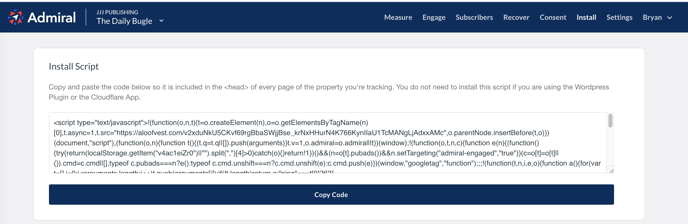
-
Add an empty div with the ID of "ccpa-link" on every page of your site where personal information could be collected. Most publishers place this in the footer. This div will be automatically populated with the text Do Not Sell My Personal Information that when clicked will open up the CCPA consent manager. This will only appear for eligible traffic.
<div class="ccpa-link"></div>
-
Enable CCPA by visiting the Consent section of your Admiral dashboard, scroll down to the section for CCPA Management, and then enable the toggles for both CCPA Enabled and Badge Enabled.
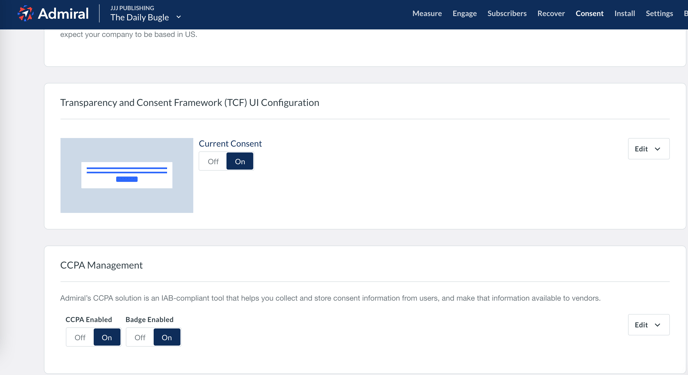
Once the above steps are complete, you can confirm the CCPA consent manager is working by visiting your site from a CA IP address (VPN may be required) and you will see the Consent Badge display when:
a) You have scrolled 80% down the site.
b) When the Do Not Sell My Personal Information link is clicked.
If you would like assistance with advanced configuration options, such as adjusting the location of the Consent Badge or updating the colors, please reach out to CustomerLove@getadmiral.com